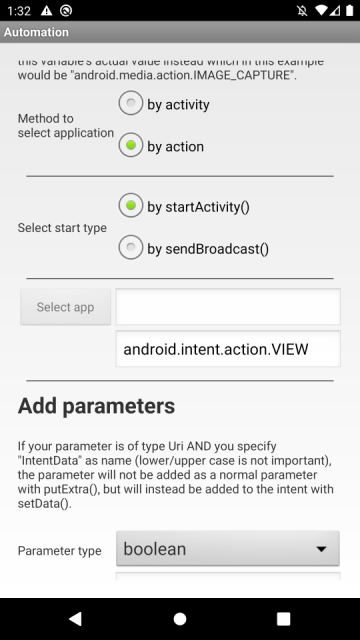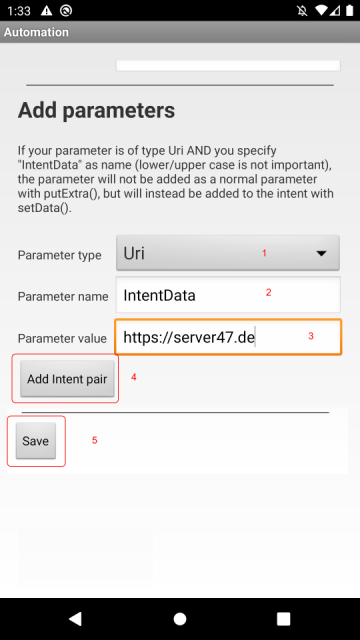Auto turn on/off hotspot while FTP server is running
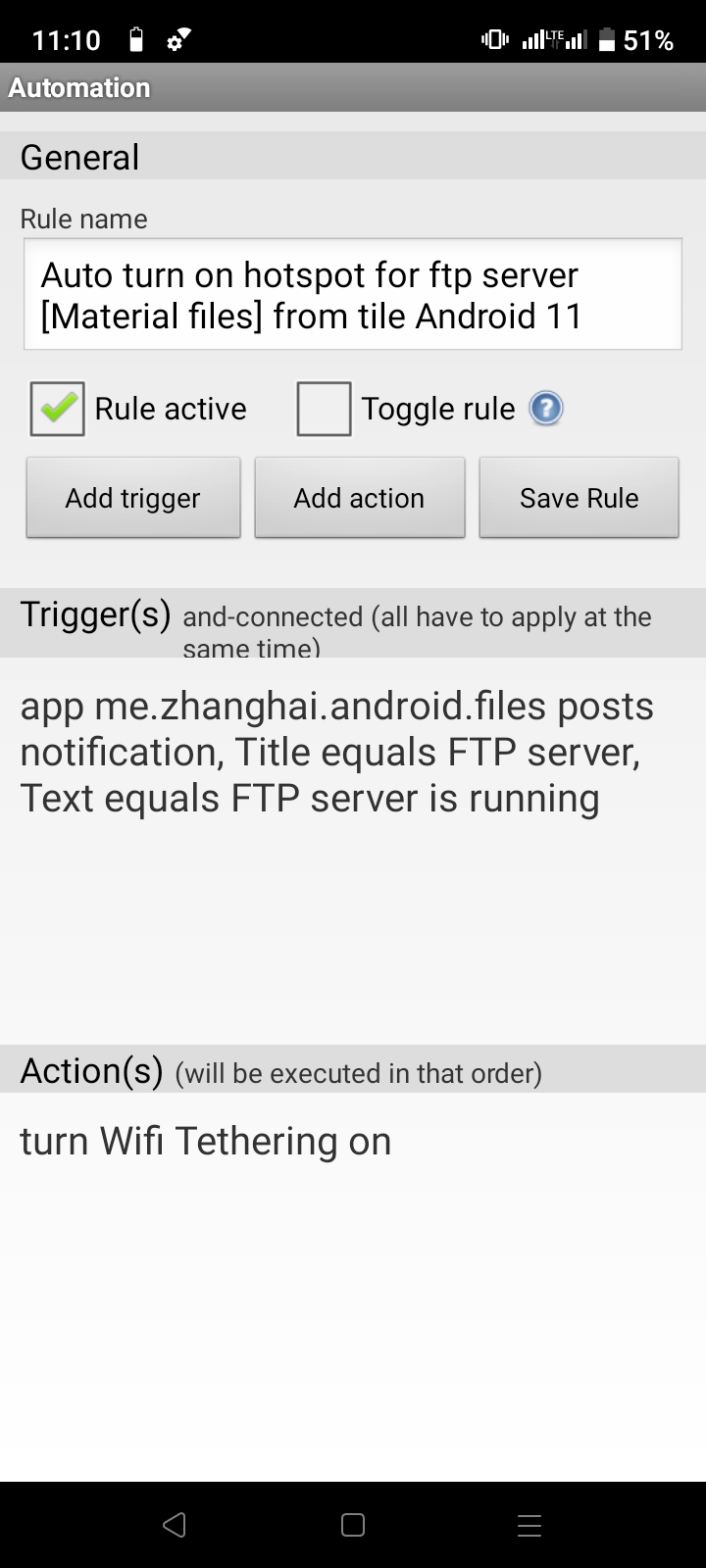
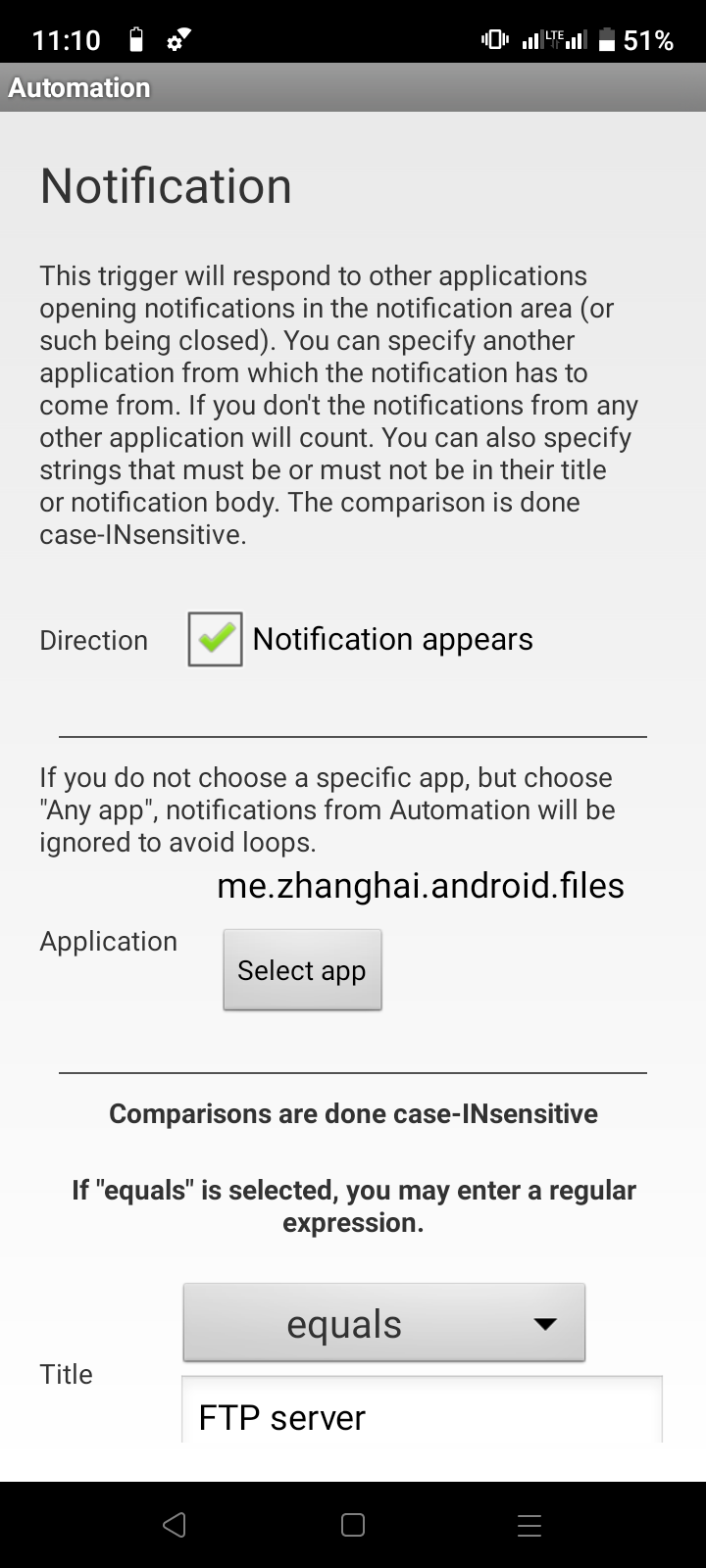
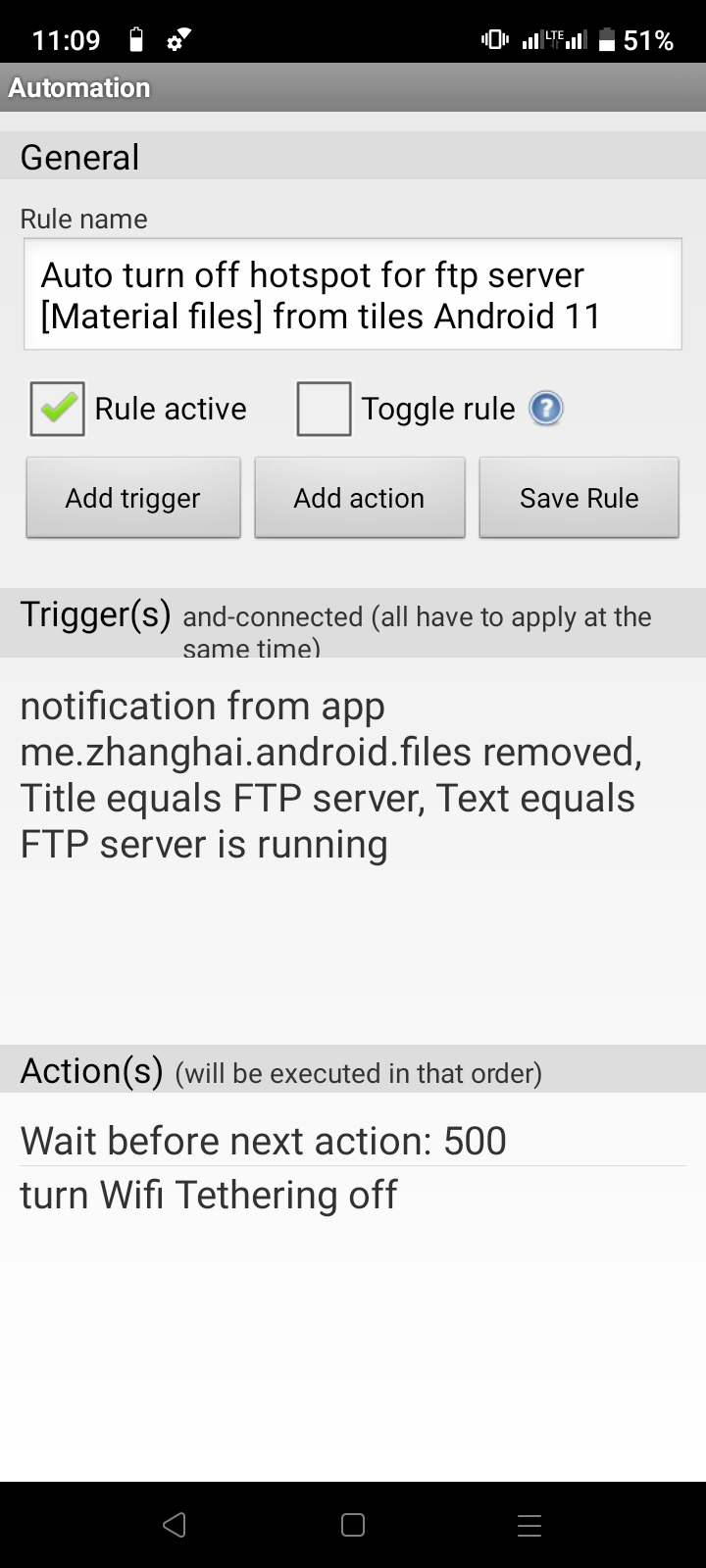
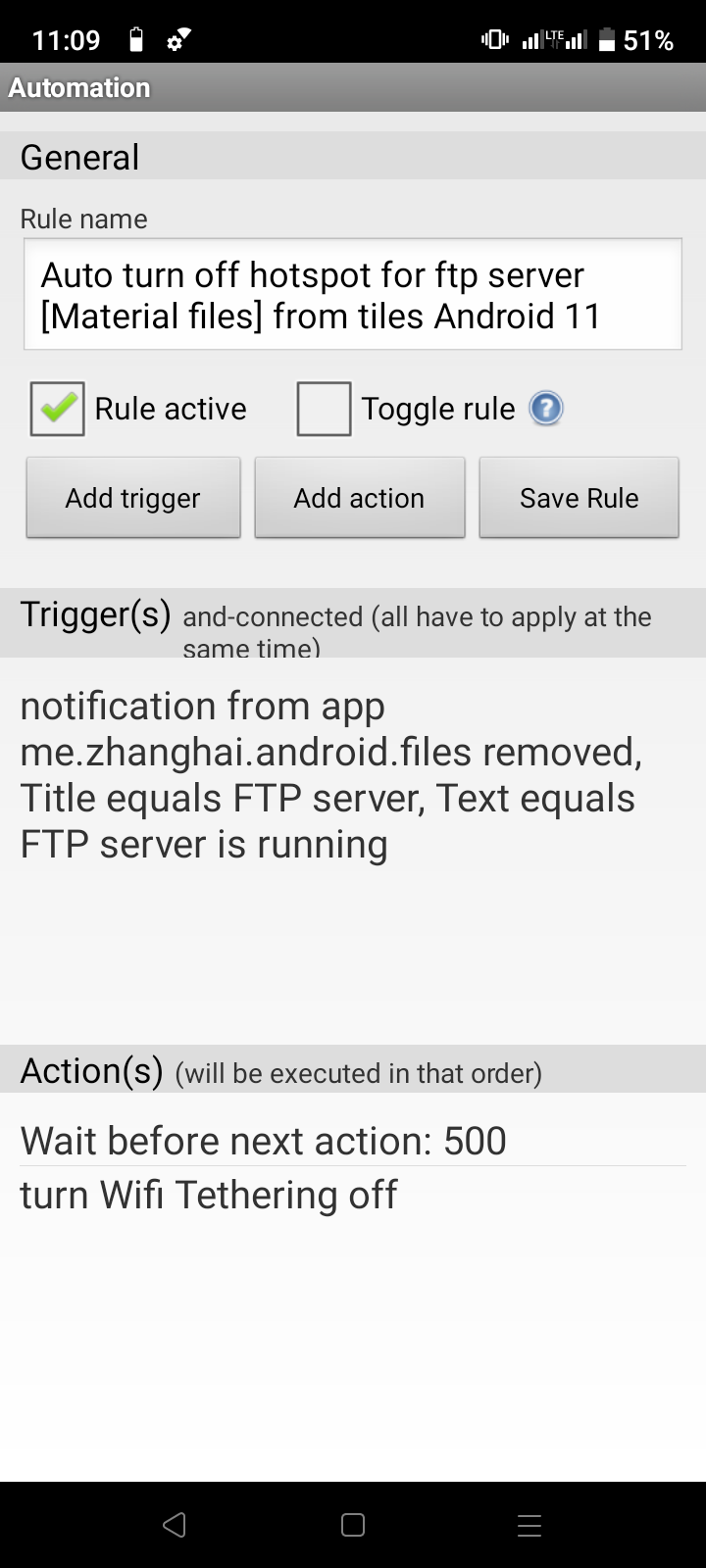
There is no trigger that would only run manually per-se. However from the early days the user interface allowed to create a trigger that demands the battery level is higher than 100%. For my own testing purposes I have left this "bug" in there. Such a rule will not be executed automatically.
Termux offers to be remote controlled. For many things an additional permission is required that you have to grant MANUALLY to Automation. It will not request it.
Please consult their webpage for more info (just remember you're using Automation, not Tasker): https://github.com/termux/termux-app/wiki/RUN_COMMAND-Intent
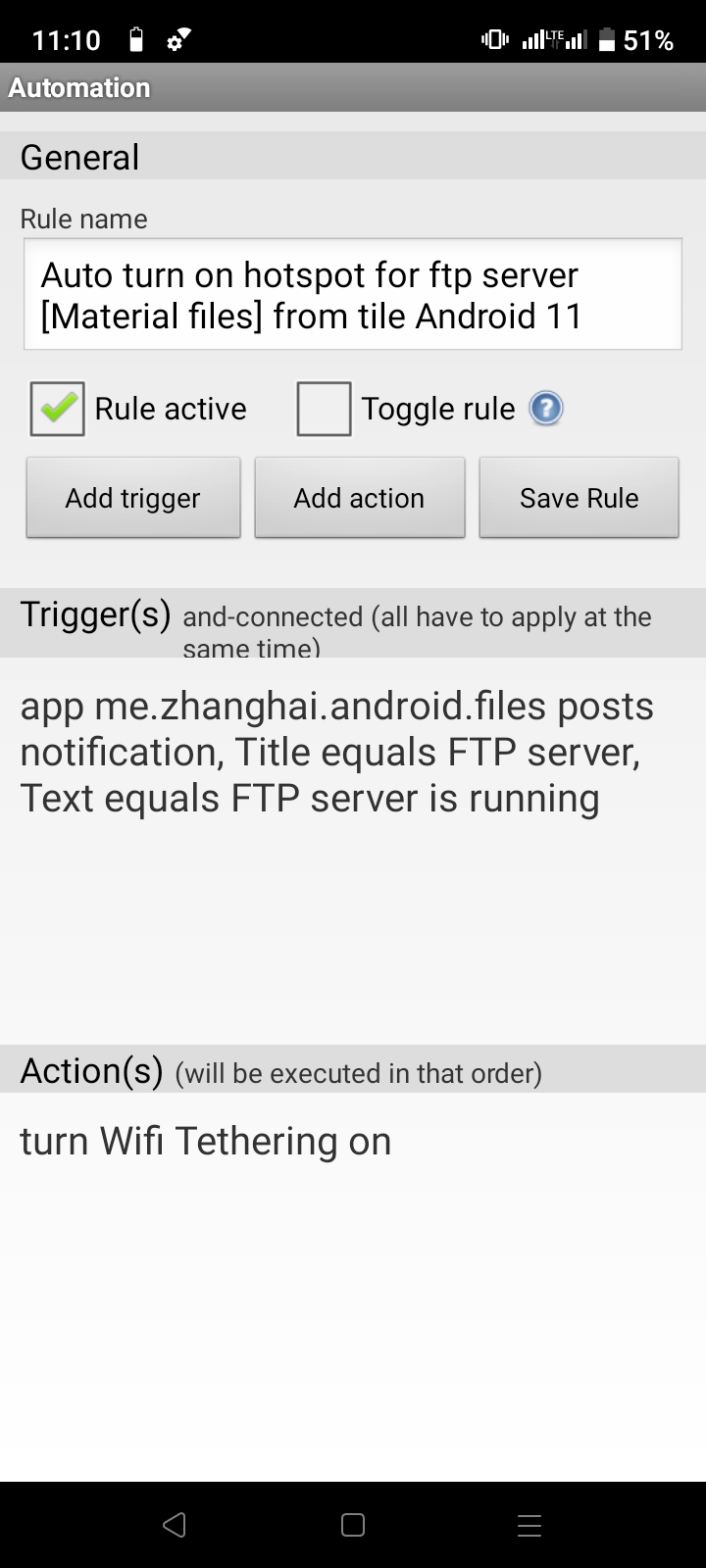
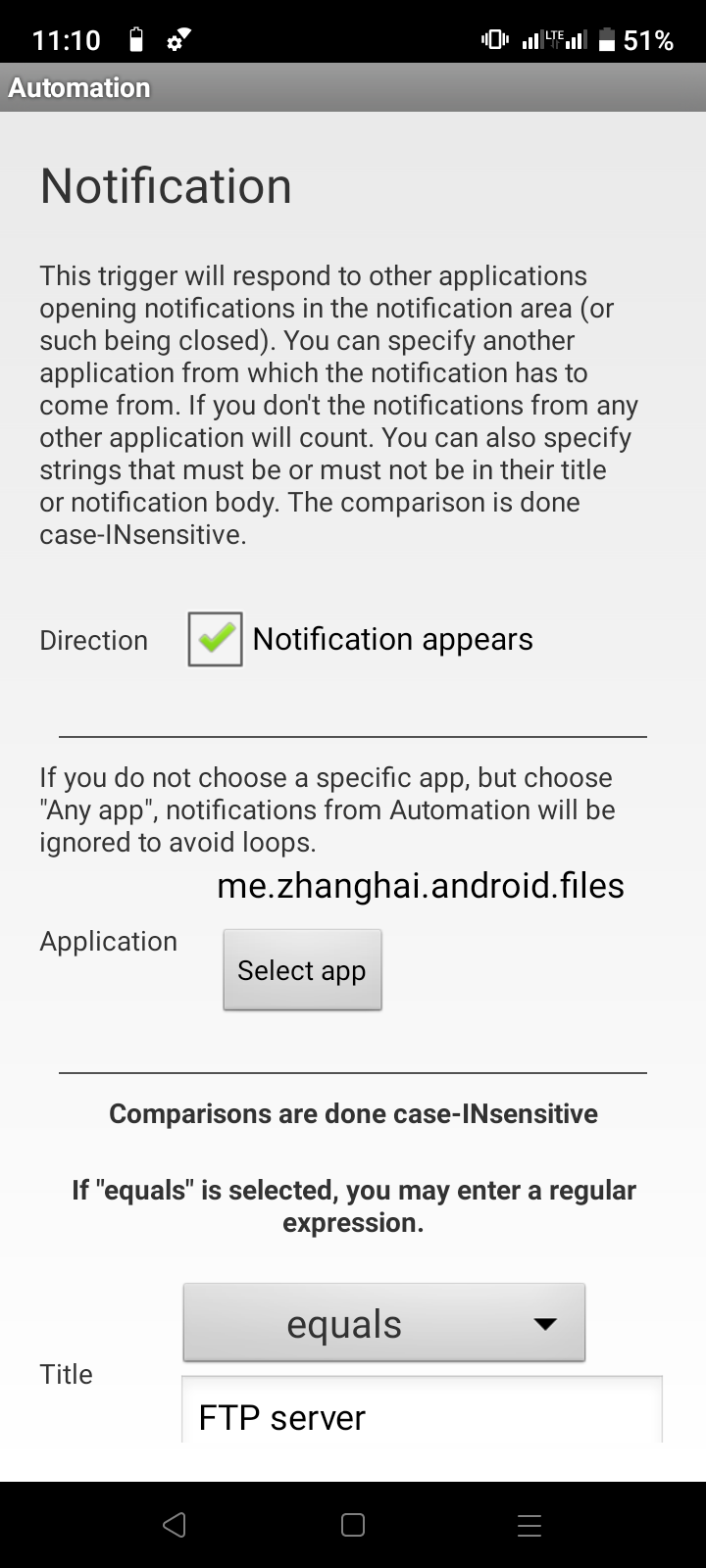
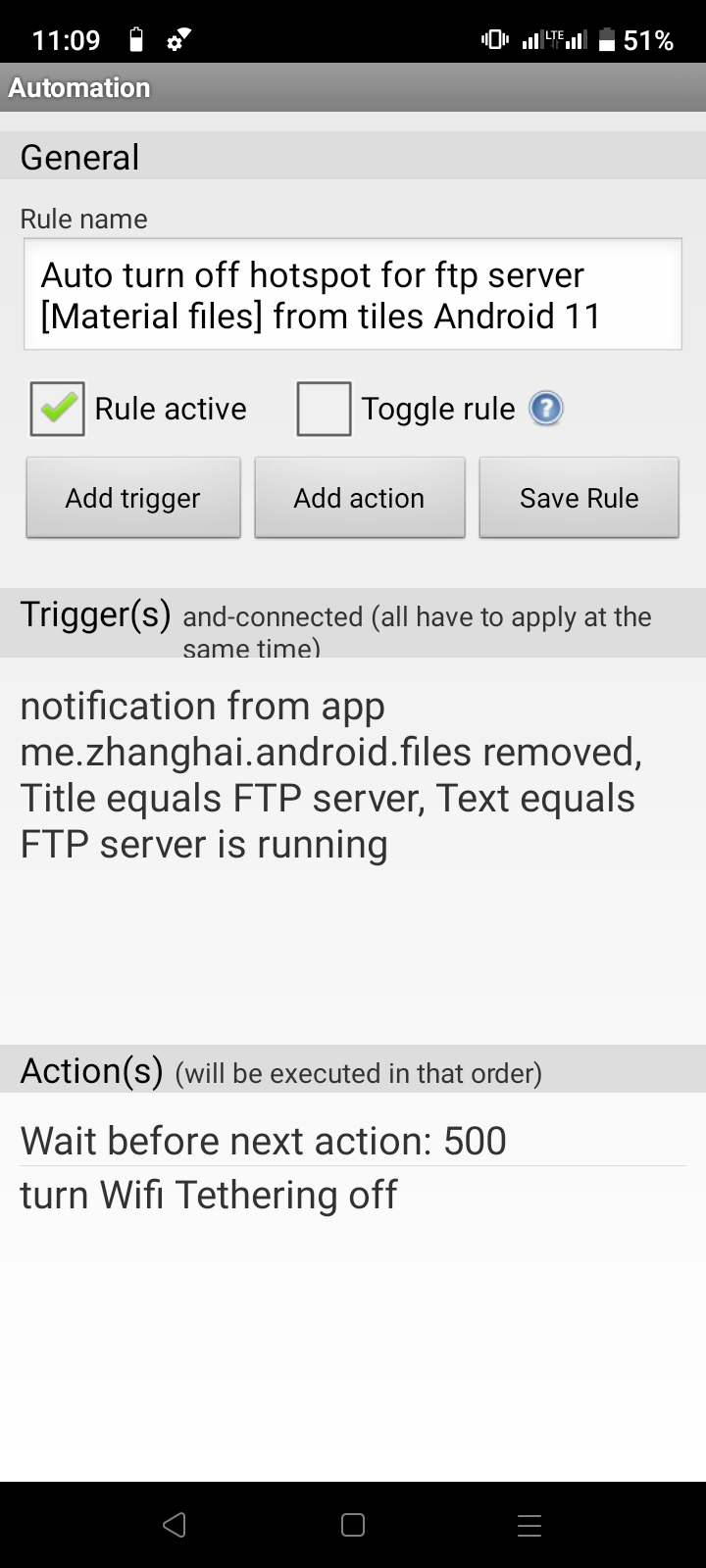
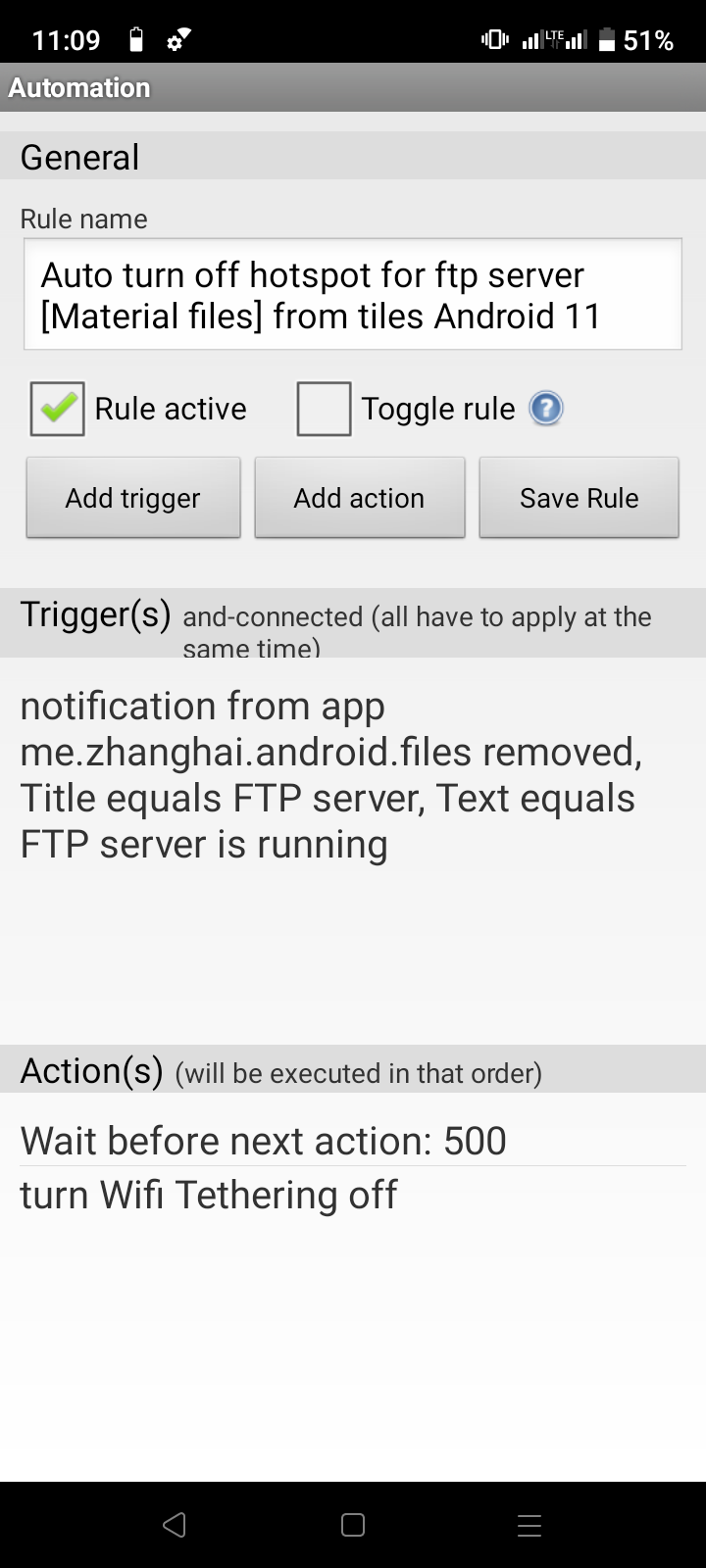
Create a rule that will run a ping command (or anything else the checks something) every x seconds or minutes:
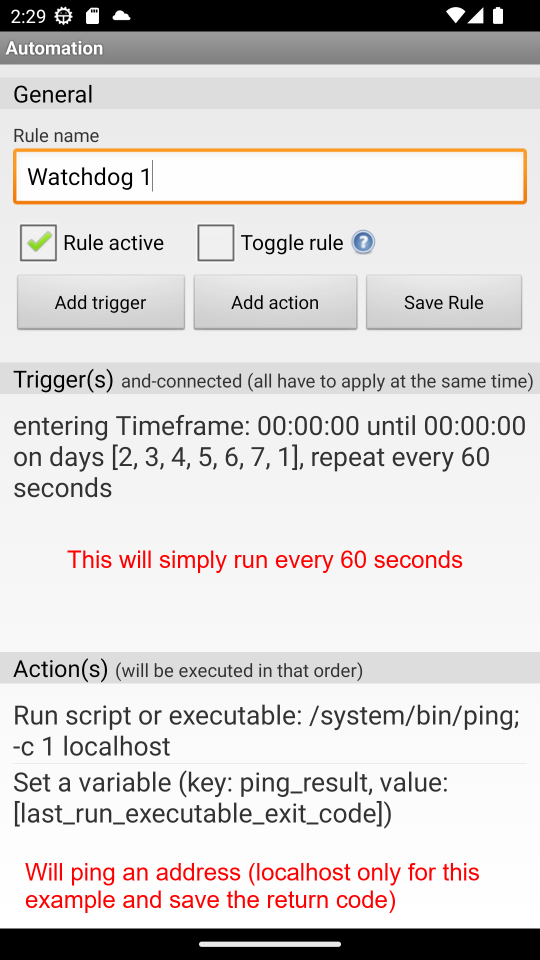
Create a second rule that will evaluate the result of the first rule and act upon it:
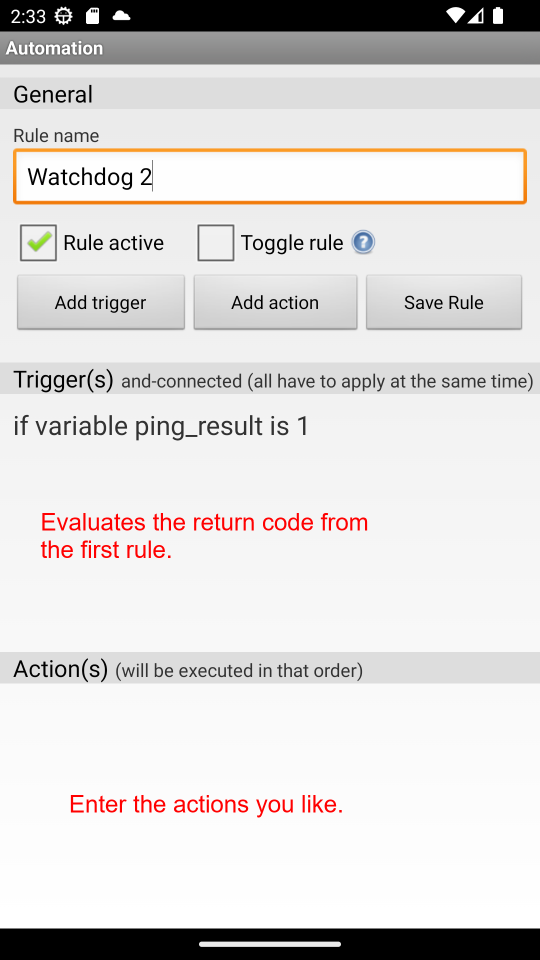
Create a rule that will use the dialer's notification and click its answer button (adapt the 1212 example number if you wish to filter specific callers):
https://server47.de/automation/images/examples/phone_call_answer
Create a start program action:
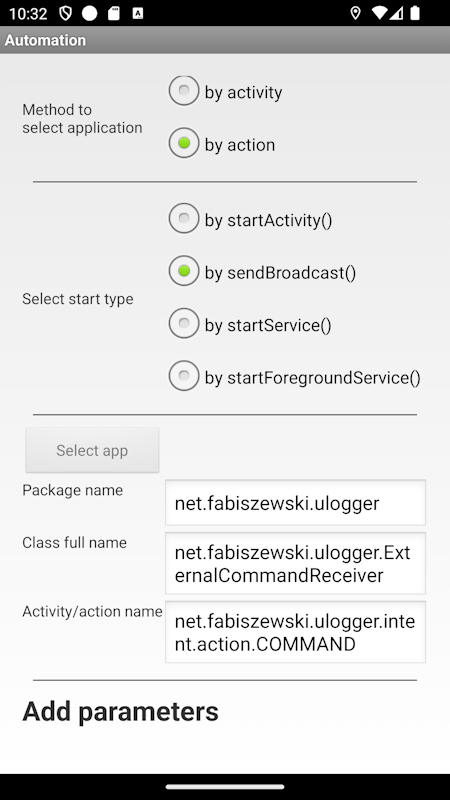
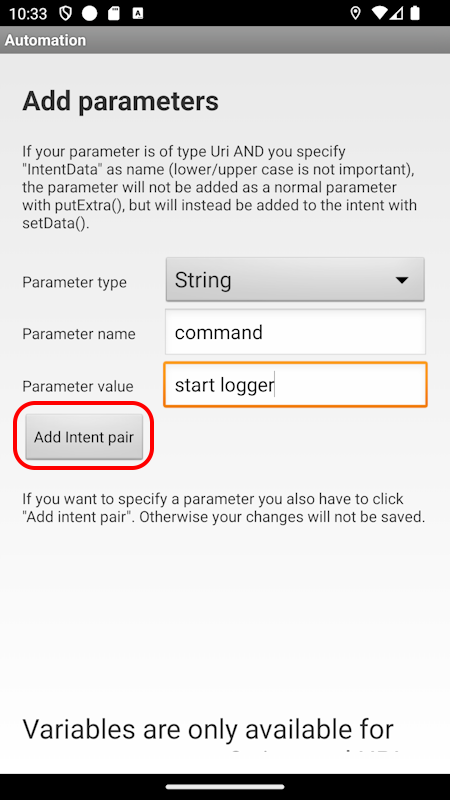
HINT: FOR THIS TO WORK RELIABLY, IT IS RECOMMENDED TO DEACTIVATE BATTERY OPTIMIZATION FOR BOTH AUTOMATION AND WIREGUARD.
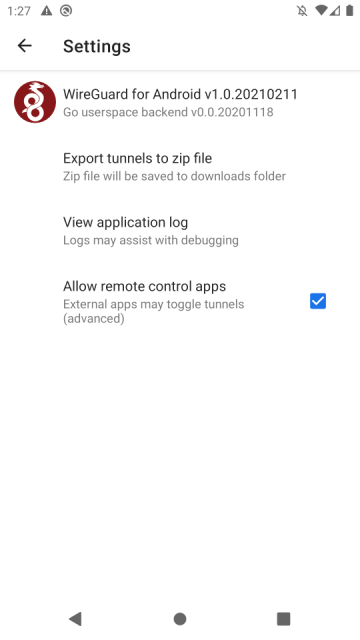
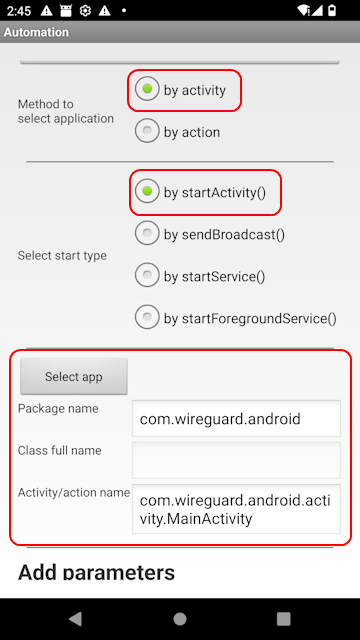
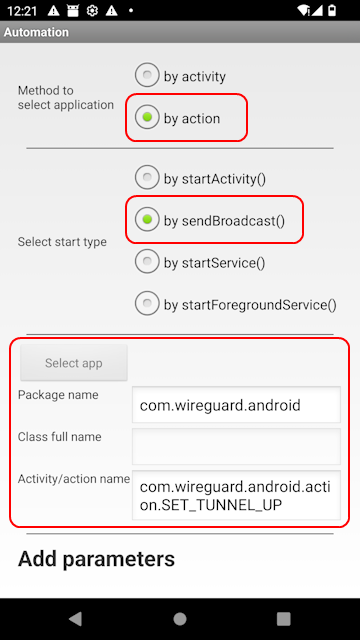
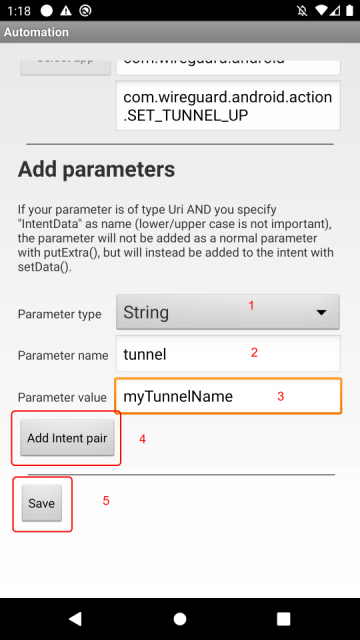
See the chapter "Controlling from external apps" from the app's FAQ.
Create a start program action: