

|
HomeControlA home automation system for your Raspberry PI and your Android smartphone. |
Install Android client |

|

|
Setup devices |

|
|

|
|
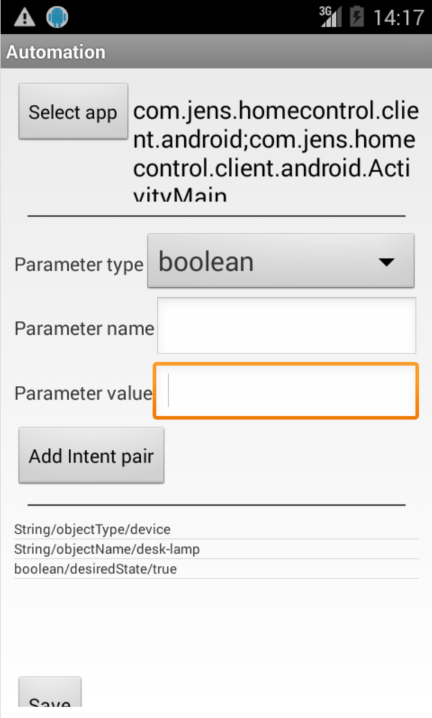
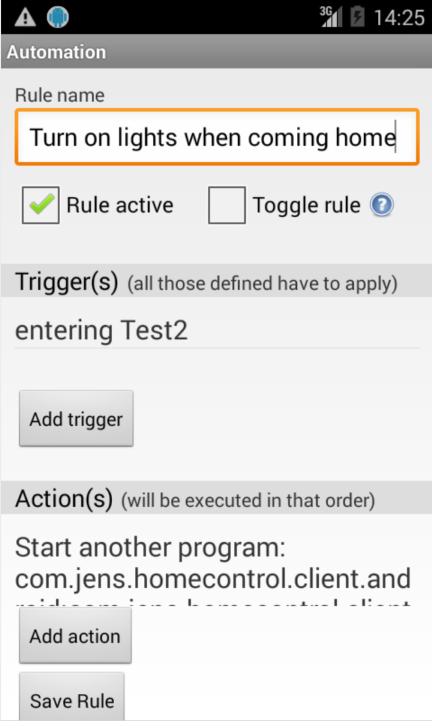
HomeControl - Copyright by Jens Schröder, 2015 - 2026
