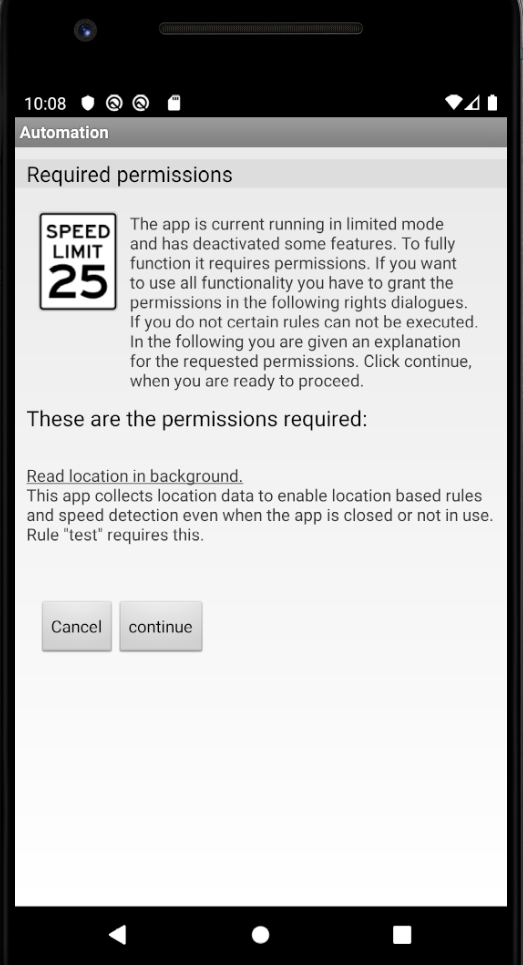⬆ Level up
Migrate your Automation installation to F-Droid
Backup your existing config file
Just to be sure - backup your existing configuration file. The location where it is stored is now displayed at the bottom of the main screen.
Uninstall the app you got from the Play Store
Uninstall the app like you'd normally do.
Install it anew from F-Droid
You can download it directly from F-Droid, but it is advised to install their store app that has a very small footprint. That way you get to receive notifications every time I release a new version of my app. In addition you get a huge catalogue of other applications.
The F-Droid store app
You can then open the store app, search for Automation and install it.
If you want only the Automation APK you can use this path:
https://f-droid.org/en/packages/com.jens.automation2/
Restore the config file
After you have started the app once you should have the folder from above again. Simply copy the config file where it used to be. End Automation and start it anew. You should have your old configuration again.
Why do I have to do this?
As explained in the app I've had my share of very bad experience with Google. For three months in a row I've had conversations with them like the one following. Eventually I gave up:
I would always start by uploading a new version, that gets rejected for policy violations. I would then file a complaint about that stating that it did after all abide to all rules.
Hi Jens,
Thanks again for your reply.
As stated previously, your app still not compliant with the Location Permissions policy. A prominent disclosure must appear before your appís location runtime permission, and should tell the user which feature(s) will use location in the background. Your prominent disclosure must include at least the following sentence, adapted to include all the relevant features requesting access to location in the background in the app that are readily visible to the user: ďThis app collects location data to enable ["feature"], ["feature"], & ["feature"] even when the app is closed or not in use.Ē
You may also go through Location permissions page for more information.
Thanks for your continued support of Google Play.
Regards,
Rommel
The Google Play Team
⇓
Hello Rommel,
as stated previously the screen contains that.
Have a look the attached screenshot from APK 98 which is uploaded, but rejected. We can all read, canít we?
I mean seriously this has been going on for two months now. Are you guys kidding?
Best regards,
Jens
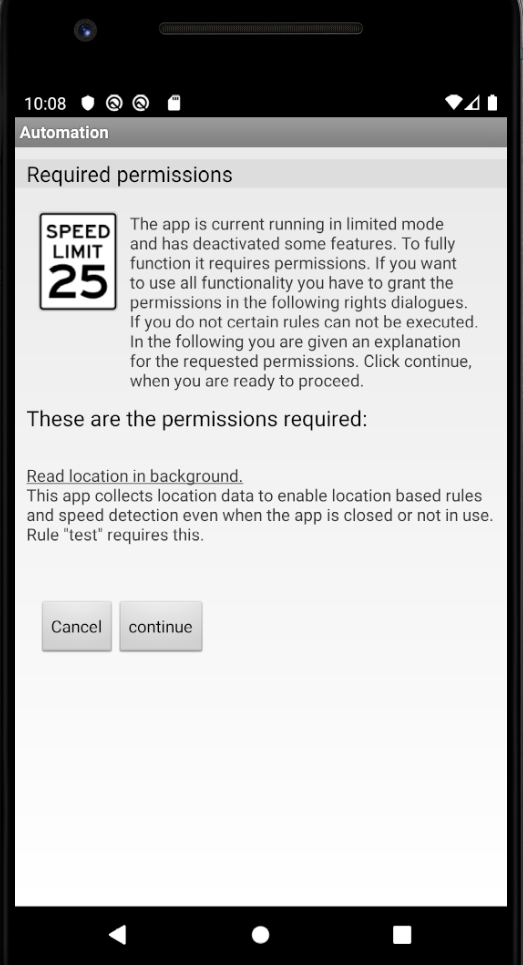
⇓
Hi Jens,
Thanks again for your reply.
As much as I'd like to help, Iím not able to provide any more detail or a better answer to your question. In our previous email, I made sure to include all the information available to me.
You should be able to find more about your issue here:
[....]
If you have a different question about the Google Play policy, please let me know.
Regards,
Rommel
The Google Play Team
⇓
Hello Rommel,
can you not help me or don't you want to? You're telling me what I'm supposed to do, I give you proof that I already did that and that's the end for you?
Just escalate it to some higher level. I mean somebody's got to be able to tell me what the problem is.
Best regards,
Jens